Protect Your Mobile Device: How to Detect Spyware and Electronic Surveillance for Free
- David Rand
- Oct 26, 2024
- 4 min read
Protect Your Mobile Device: How to Detect Spyware and Electronic Surveillance for Free
As technology advances, so do the methods of digital surveillance. With threats like sophisticated spyware, such as Pegasus, lurking in the shadows, it’s more important than ever to protect your privacy. While the challenge of identifying such threats can seem overwhelming, there are ways to detect them using open-source tools — all while gaining deeper insights into securing your mobile device.
Traceum, through its cutting-edge technology, offers a superior way to identify any form of spyware, and we’ll explain why at the end of this guide.
Understanding Mobile Spyware
Spyware refers to malicious software designed to monitor and extract data from your phone, whether through text messages, calls, location tracking, or access to your camera and microphone. Advanced spyware like Pegasus has made headlines for its ability to infiltrate devices without the user’s knowledge, highlighting the importance of vigilance.
Common Signs Your Device Is Compromised
Before using tools to scan your device, watch out for these warning signs of potential spyware:
• Unusual Battery Drain: If your phone’s battery depletes faster than usual, it could indicate background surveillance processes.
• Overheating: A device that consistently overheats, even when idle, might be compromised by spyware.
• Data Usage Spikes: Increased data usage without explanation can indicate that your phone is sending data to a third party.
• Random Device Behavior: Unprompted restarts or sluggish performance are often red flags.
Free and Open-Source Tools for Spyware Detection
Below are a few trusted, open-source tools you can use to inspect your phone for spyware and unusual activity:
1. Malwarebytes Anti-Malware (Open Source Library for Android)
Malwarebytes utilizes an open-source library for detecting malicious files. While it offers a premium version, the free version of this app is a solid choice for basic spyware detection.
• How to Use:
1. Download Malwarebytes from the Google Play Store.
2. Run a scan to detect potentially unwanted or malicious programs.
2. NetMonitor
NetMonitor is an open-source app that helps identify the cellular towers your phone connects to. Spyware often uses rogue or fake towers to intercept communication, so spotting these could be a sign your phone is compromised.
• How to Use:
1. Download NetMonitor from the Google Play Store.
2. Use the app to monitor for any unfamiliar or suspicious cell towers your phone may be connecting to.
3. Haven (Guardian Project)
Developed by the Guardian Project, Haven is an open-source tool that uses your phone’s sensors to detect tampering. If someone tries to physically access your device or tamper with it, Haven will send you alerts. Though primarily a physical security app, it can help detect unauthorized device access that could precede spyware installation.
• How to Use:
1. Download Haven from the Google Play Store.
2. Set up monitoring to alert you to any suspicious activities that might indicate spyware or surveillance attempts.
4. Mobile Verification Toolkit (MVT)
Developed by Amnesty International, MVT is an advanced, open-source tool for detecting spyware like Pegasus. It requires some technical knowledge, but it is one of the few tools that can analyze data logs for traces of advanced malware.
• How to Use:
1. MVT is available on GitHub.
2. Follow the setup instructions on the repository to scan your phone for signs of Pegasus and other spyware.
Why Free Tools Aren’t Enough for Advanced Spyware
While the open-source tools listed above are helpful, they have limitations. Tools like MVT require technical expertise and, while useful, cannot guarantee complete protection or real-time surveillance detection. Free tools often only provide partial visibility into spyware activity, making it crucial to invest in a more comprehensive solution for continuous protection.
Why Traceum’s Technology Stands Out
Traceum offers a unique, highly sophisticated solution that can detect all forms of spyware, from basic malware to advanced threats like Pegasus. Unlike open-source or free tools that only perform scans or require manual setup, Traceum’s technology is built to continuously monitor your device in real-time, detecting even the most advanced types of surveillance.
Traceum’s advanced algorithms and machine learning capabilities allow it to identify threats that other tools might miss. By analyzing a wide range of behavioral patterns and system changes, Traceum offers a deep, comprehensive inspection of your device, leaving no spyware undetected.
Key Benefits of Traceum:
• Real-Time Protection: Unlike one-time scans, Traceum’s technology constantly monitors for new spyware installations.
• User-Friendly Interface: Despite its complexity, Traceum is easy to use for both tech-savvy and non-tech users.
• Expert Support: You’ll always have access to expert support, ensuring that you understand any alerts or findings on your device.
• Low Cost, High Value: For only $9.99, you can access premium protection that far exceeds the capabilities of most open-source tools.
Conclusion
Free and open-source tools provide a good first step towards securing your phone from spyware, but for advanced protection, they simply aren’t enough. Traceum’s cutting-edge technology ensures that your device is safeguarded from all forms of surveillance. If you’re serious about protecting your personal data, don’t leave it to chance — try Traceum today and experience the best in mobile spyware detection.
This version removes any mention of competitors and highlights open-source tools while emphasizing Traceum’s unique technology for complete spyware protection.
.png)
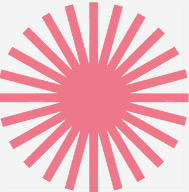


Commentaires