How to Defend Yourself for Free from Spyware: Is Someone Spying on Your Phone?
- David Rand
- Oct 22, 2024
- 2 min read
How to Defend Yourself for Free from Spyware: Is Someone Spying on Your Phone?
In a world where smartphones are the gateway to our personal and professional lives, the risk of someone spying on your phone is real. Spyware can secretly monitor your calls, texts, emails, and even your location. While professional protection services, like Traceum, provide the best defense, there are free steps you can take right now to protect your device from intrusions.
1. Check Your App Permissions
Many apps request permissions they don’t need. Go through the settings on your phone and review which apps have access to sensitive data like your location, microphone, camera, or contacts. Disable unnecessary permissions, especially for apps that you rarely use or don’t fully trust.
• How to do it:
• On iPhone: Settings > Privacy > App Permissions
• On Android: Settings > Apps > Permissions Manager
2. Update Your Phone Regularly
Phone manufacturers regularly release security updates that fix vulnerabilities. Make sure your operating system and apps are up to date to protect against known exploits that spyware may use.
• How to do it:
• On iPhone: Settings > General > Software Update
• On Android: Settings > System > Software Update
3. Watch for Unusual Behavior
If your phone is acting strangely—like rapid battery drain, unexplained data usage, or overheating—it might be infected with spyware. Always monitor your phone’s behavior for these signs.
• Key signs of spyware:
• Unexpected pop-ups
• Apps you didn’t download
• Phone getting unusually hot even when idle
4. Turn Off Wi-Fi and Bluetooth When Not in Use
Spyware can exploit open Wi-Fi networks and Bluetooth connections to gain access to your device. Turning off these features when you don’t need them minimizes this risk.
• How to do it:
• On iPhone and Android: Swipe down to access Quick Settings and toggle off Wi-Fi and Bluetooth.
5. Factory Reset (As a Last Resort)
If you believe your phone is deeply compromised and none of the above steps have worked, a factory reset can wipe out any spyware. Be sure to back up your important data before doing this.
• How to do it:
• On iPhone: Settings > General > Reset > Erase All Content and Settings
• On Android: Settings > System > Reset > Factory Data Reset
Conclusion: Protect Your Phone for Free
While these free steps offer a good layer of defense, sophisticated spyware can sometimes evade basic protections. For complete peace of mind, consider using professional solutions like Traceum, which offers real-time detection and advanced protection. But with these free steps, you can already begin defending yourself from unwanted digital intrusions—without spending a dime.
Stay safe, stay private!
Search Keywords:
Spyware detection, free phone security, phone spyware warning signs, smartphone privacy protection, phone malware prevention, how to stop phone hacking, protect phone from spyware, mobile security tips, phone security apps, how to reset phone for spyware.
.png)
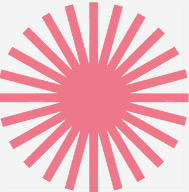

Comments