Guide to Keeping Your Mobile Device Secure — Especially When Sharing with a Partner, and Protecting Crypto Wallets
- David Rand
- Oct 8, 2024
- 4 min read
Guide to Keeping Your Mobile Device Secure — Especially When Sharing with a Partner, and Protecting Crypto Wallets
In today’s world, digital privacy is essential. Whether you’re sharing a phone with a partner or maintaining your personal space in a relationship, keeping your mobile device secure is critical. This is especially important when it comes to protecting sensitive information like cryptocurrency wallets, which can be a prime target for attackers.
This guide will walk you through essential steps and free tools to keep your mobile device safe from prying eyes—whether from spyware, ex-partners, or cybercriminals. Let’s explore ways to protect your personal information and finances.
1. Why You Should Care About Phone Security
Even in intimate relationships, privacy is key. Partners may install spyware unknowingly or knowingly to monitor communications, financial activities, or even your location. This type of surveillance, often called Spouseware, can result in significant emotional and financial harm.
If you have a cryptocurrency wallet on your phone, the stakes are even higher. Spyware can be used to gain access to your private keys, allowing attackers to empty your wallet without you even realizing it.
2. Signs Your Phone May Be Compromised
Here are common signs that your device may be compromised by spyware:
• Unusual battery drain: Spyware running in the background can consume more power than normal.
• Unexpected overheating: Spyware can overwork the phone’s processor.
• Strange messages or pop-ups: Unfamiliar apps or weird pop-ups may indicate spyware.
• Increased data usage: Spyware often sends large amounts of data to the attacker.
3. Tools for Free Security and Protection
Several free tools can help secure your mobile device against spouseware and spyware, giving you peace of mind. Here’s how to use them effectively:
• Anti-Spyware Apps: Install a reputable anti-spyware app like Malwarebytes (available on Android and iOS) to scan and remove any malicious software.
• Network Monitoring: Use tools like NetGuard or Blokada to monitor outgoing connections and detect any suspicious network activity. These tools help you understand if unknown apps or services are sending data out of your phone.
• Secure Messaging Apps: Switch to end-to-end encrypted messaging apps like Signal or Telegram to protect your communications from unauthorized access.
4. Step-by-Step Guide to Securing Your Phone
Step 1: Lock Down Your Device
Set up a strong passcode or biometric security (fingerprint, face recognition) for locking your phone. Avoid using simple patterns or birthdates.
Step 2: Encrypt Your Data
Most modern phones come with built-in encryption. Make sure it’s enabled in your settings to protect your files and communications.
Step 3: Monitor Installed Apps
Go through your installed apps and remove any that you don’t recognize or don’t use anymore. Some spyware apps can hide in plain sight, disguised as harmless tools.
Step 4: Check App Permissions
Apps shouldn’t have access to more information than they need. Go to your settings and review the permissions granted to each app, removing unnecessary access to sensitive data like location, contacts, and camera.
Step 5: Secure Your Cryptocurrency
For cryptocurrency wallets, it’s essential to use hardware wallets or mobile wallets with enhanced security features like Trust Wallet or MetaMask. Never store your wallet’s recovery phrase on your phone; keep it offline in a secure location.
5. Protecting Your Crypto Wallet from Spouseware
Spyware and spouseware can easily steal the keys to your cryptocurrency wallet, leading to significant financial loss. Use these precautions:
• Two-Factor Authentication (2FA): Always enable 2FA on your wallet and crypto exchange accounts to add an extra layer of protection.
• Keep Your Recovery Phrase Offline: Don’t store your wallet’s recovery phrase or private keys on your phone. Use a secure, physical storage method.
• Avoid Public Networks: Never access your crypto wallet or make transactions over public Wi-Fi. Hackers can easily intercept traffic on unsecured networks.
6. Additional Free Tools to Use
• Tor Browser: For encrypted browsing and protection from surveillance, especially if you’re using your phone to access sensitive information.
• Aegis Authenticator: An open-source 2FA manager to help protect your logins from unauthorized access.
7. Why Traceum is the Ultimate Solution
Free tools are great, but sometimes you need a more powerful solution. Traceum offers a premium, real-time spyware detection service that can identify threats like Pegasus spyware or any other malicious software that may be secretly tracking your activity. With a click, Traceum scans your device and provides immediate insights on whether you’re being monitored, helping you secure your phone and your peace of mind.
For more information or to schedule a free consultation, visit https://www.traceum.com/blog.
Conclusion
Keeping your phone safe from surveillance, whether by a partner or cybercriminal, is crucial in today’s digital age. With a few steps and the right tools, you can secure your device and protect sensitive information like cryptocurrency wallets. However, when it comes to ensuring the highest level of protection, Traceum’s premium solution is your best bet.
.png)
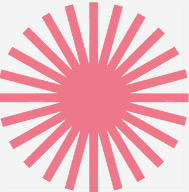



Comments